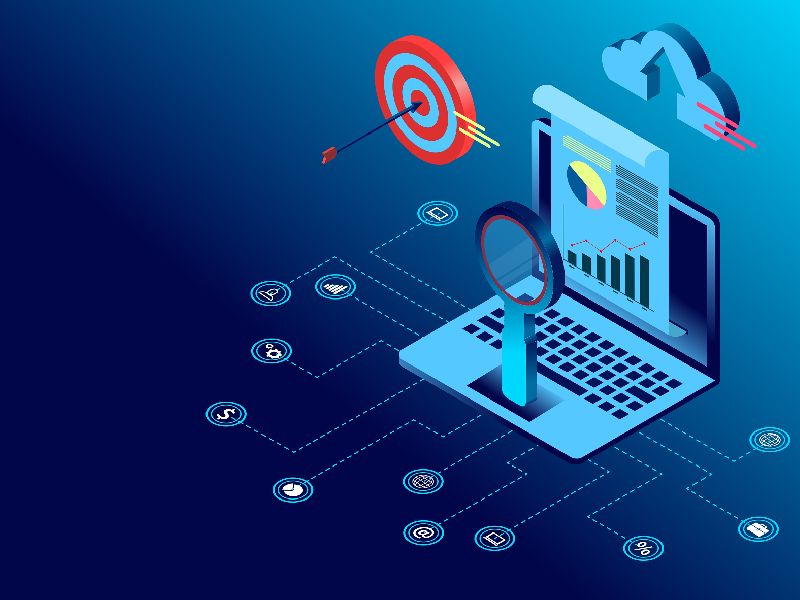Introduction
In the bustling world of app development, where millions of apps vie for attention in crowded app stores, the quest for visibility and discoverability is paramount. App Store Optimization (ASO) emerges as the beacon guiding developers through the labyrinth of digital landscapes, offering strategies to enhance app visibility and rank higher in app store search results. Yet, in the intricate dance of ASO, one often overlooked partner wields considerable influence: User Experience (UX) design.
Welcome, dear reader, to an exploration into the symbiotic relationship between UX design and ASO, where we uncover the transformative power of design in boosting app discoverability and engagement. In this article, we’ll embark on a journey through the intricate web of ASO strategies, guided by the guiding light of user-centric design principles.
At the heart of ASO lies the fundamental premise of optimizing various elements within an app listing to maximize its visibility and appeal to users. From strategic keyword placement to compelling visuals, every aspect of an app’s presentation plays a crucial role in shaping its success in app stores. However, amidst the flurry of optimization tactics, the role of UX design often takes center stage as the linchpin that ties it all together.
UX design, with its focus on creating intuitive, engaging, and delightful user experiences, serves as the cornerstone of ASO success. A well-designed app not only captivates users but also compels them to engage with the app listing, leading to higher conversion rates and improved app store metrics. It’s the difference between a fleeting glance and a meaningful interaction—a distinction that can make or break an app’s success in the competitive app marketplace.
In the chapters that follow, we’ll delve deeper into the intricate interplay between UX design and ASO, exploring how design choices can impact app visibility, user engagement, and ultimately, app store performance. Through case studies, best practices, and real-world examples, we’ll uncover the hidden gems of UX design that hold the key to unlocking greater app discoverability and success.
So, dear reader, I invite you to join me on this journey into the heart of UX design and ASO, where innovation meets intention, and creativity meets strategy. Together, let’s unravel the mysteries of app store optimization and harness the power of design to elevate app experiences and propel them to greater heights of success.
Understanding the Synergy of UX Design and ASO
To appreciate the synergy between UX design and ASO, let’s delve into the foundational principles of both disciplines and explore how they intersect to enhance app visibility and engagement.
At its core, UX design is about crafting experiences that delight and engage users, guiding them seamlessly through an app’s interface and functionality. It encompasses everything from visual aesthetics to interaction design, with the overarching goal of creating intuitive and enjoyable user journeys.
On the other hand, ASO is a strategic process aimed at optimizing various elements of an app listing to improve its visibility and rank in app store search results. This includes optimizing keywords, app title, description, icon, screenshots, and even app reviews to attract more users and drive downloads.
While UX design and ASO may seem like distinct disciplines, they are inherently intertwined in their pursuit of enhancing app performance. A well-designed user experience not only captivates users but also influences their perception of an app’s value and relevance. Similarly, ASO tactics such as keyword optimization and compelling visuals rely heavily on design choices to convey information effectively and entice users to take action.
For example, a visually appealing app icon and screenshots not only catch the user’s eye but also communicate the app’s key features and benefits in a glance. Similarly, strategic placement of keywords within the app description and title not only improves search visibility but also enhances the overall user experience by providing relevant information upfront.
In essence, UX design and ASO work hand in hand to create a cohesive and compelling app experience that resonates with users and drives app store performance. By aligning design choices with ASO best practices, developers can create app listings that not only rank higher in app store search results but also engage and delight users, ultimately leading to higher conversion rates and increased app downloads.
Integrating UX Design Strategies for Effective ASO
Now that we understand the symbiotic relationship between UX design and ASO, let’s explore how specific design strategies can be integrated to enhance app store optimization and drive greater visibility and engagement.
Optimizing App Navigation: One of the fundamental principles of UX design is intuitive navigation, allowing users to effortlessly navigate through the app’s interface. When optimizing for ASO, it’s essential to ensure that the app’s navigation is not only user-friendly but also optimized for search engines. Clear, concise menu structures and intuitive navigation paths not only improve user experience but also make it easier for search engines to crawl and index app content, leading to higher search rankings.
Enhancing Visual Appeal: Visual aesthetics play a crucial role in capturing users’ attention and conveying the essence of the app’s brand and functionality. When optimizing app visuals for ASO, focus on creating visually compelling app icons, screenshots, and promotional images that not only stand out in search results but also accurately represent the app’s features and benefits. High-quality images, vibrant colors, and eye-catching graphics can significantly improve app store conversion rates and drive more downloads.
Crafting Compelling Descriptions: The app description is often the first interaction users have with an app in the app store, making it a critical component of ASO. When crafting app descriptions, focus on creating clear, concise, and compelling copy that highlights the app’s unique selling points and benefits. Use relevant keywords strategically throughout the description to improve search visibility while ensuring that the language is engaging and persuasive to entice users to download the app.
Optimizing User Engagement: User engagement is a key metric that influences app store rankings and visibility. When optimizing for ASO, focus on designing app experiences that encourage user engagement and retention. Incorporate interactive elements, gamification mechanics, and personalized recommendations to keep users actively engaged with the app and increase the likelihood of positive reviews and ratings, which are essential for improving app store performance.
Iterative Testing and Optimization: Finally, remember that ASO is an ongoing process that requires continuous testing and optimization to achieve optimal results. Leverage user feedback, analytics data, and A/B testing to iteratively refine and improve the app’s UX design and ASO performance. Monitor key metrics such as app store rankings, conversion rates, and user engagement to identify areas for improvement and implement changes accordingly.
By integrating these UX design strategies into your ASO efforts, you can create app listings that not only rank higher in app store search results but also engage and delight users, ultimately driving greater visibility, downloads, and success in the competitive app marketplace.
Case Study: Implementing UX Design Strategies for ASO
To illustrate the practical application of UX design strategies in enhancing ASO performance, let’s delve into a real-world case study of an app that successfully leveraged design principles to improve app store visibility and engagement.
Case Study: “CityGuide” – A Travel Exploration App
Background:
CityGuide is a mobile app designed to help travelers discover hidden gems, local attractions, and authentic experiences in cities around the world. Despite offering valuable content and features, the app struggled to gain visibility in app stores and attract new users due to fierce competition in the travel app category.
Challenges:
- Low app store rankings and visibility.
- Limited user engagement and retention.
- Inadequate conversion rates from app store visitors to app downloads.
UX Design Strategy:
The development team recognized the need to optimize the app’s user experience to address these challenges and improve ASO performance. They implemented the following UX design strategies:
Visual Refresh: The app underwent a visual refresh, including updated app icons, screenshots, and promotional images. The new visuals highlighted the app’s unique features and benefits, capturing users’ attention and conveying the essence of the app’s brand and functionality.
Streamlined Navigation: The app’s navigation was streamlined to make it easier for users to discover and access relevant content. Clear, concise menu structures and intuitive navigation paths were implemented to guide users through the app seamlessly, improving user experience and engagement.
Compelling Descriptions: The app description was rewritten to highlight the app’s key features, benefits, and value proposition. Relevant keywords were strategically incorporated throughout the description to improve search visibility while ensuring that the language was engaging and persuasive to entice users to download the app.
Results:
Improved App Store Rankings: Following the implementation of UX design strategies, CityGuide experienced a significant improvement in its app store rankings and visibility. The app began ranking higher in relevant search results, leading to increased organic traffic and app store visits.
Increased User Engagement: The streamlined navigation and compelling visuals resulted in higher user engagement and retention rates. Users spent more time exploring the app’s content and features, leading to improved app store metrics such as session duration and frequency of app use.
Higher Conversion Rates: The combination of optimized visuals, navigation, and descriptions led to higher conversion rates from app store visitors to app downloads. More users were compelled to download the app after viewing the updated app listing, resulting in a significant increase in app downloads and installs.
Best Practices for Integrating UX Design and ASO
Having explored a real-world case study and witnessed the positive impact of UX design strategies on ASO performance, let’s delve into some best practices for seamlessly integrating UX design principles into your ASO efforts:
Align UX Design with ASO Goals: Ensure that your UX design strategy aligns closely with your ASO goals and objectives. Identify key areas where UX improvements can enhance app store visibility, engagement, and conversion rates, and prioritize design changes accordingly.
Focus on User-Centric Design: Place users at the center of your design decisions by prioritizing their needs, preferences, and behaviors. Conduct user research, gather feedback, and iterate on design concepts to create app experiences that resonate with your target audience and drive user satisfaction.
Optimize Visual Elements for Impact: Pay close attention to visual elements such as app icons, screenshots, and promotional images, as they play a crucial role in capturing users’ attention and conveying the value proposition of your app. Optimize visuals for clarity, consistency, and relevance to enhance app store appeal and conversion rates.
Streamline Navigation and Onboarding: Simplify app navigation and onboarding processes to make it easier for users to discover and engage with your app. Design intuitive user flows, minimize friction points, and guide users seamlessly through the app experience to improve engagement and retention.
Craft Compelling App Descriptions: Write clear, concise, and compelling app descriptions that effectively communicate the unique features, benefits, and value proposition of your app. Incorporate relevant keywords strategically to improve search visibility while ensuring that the language is engaging and persuasive to entice users to download the app.
Iterate and Optimize Continuously: ASO is an ongoing process that requires continuous iteration and optimization to achieve optimal results. Monitor key app store metrics, gather user feedback, and conduct A/B testing to identify areas for improvement and implement design changes iteratively to enhance ASO performance over time.
By following these best practices and integrating UX design principles into your ASO efforts, you can create app listings that not only rank higher in app store search results but also engage and delight users, ultimately driving greater visibility, downloads, and success in the competitive app marketplace.
Tools and Resources for Optimizing UX Design for ASO
To effectively integrate UX design principles into your ASO efforts and maximize app store performance, it’s essential to leverage the right tools and resources. Here are some recommended tools and resources for optimizing UX design for ASO:
App Store Analytics Platforms: Utilize app store analytics platforms such as App Annie, Sensor Tower, and Mobile Action to gain insights into app store performance, user behavior, and competitor analysis. These platforms provide valuable data on app store rankings, keyword performance, and user reviews, helping you make informed decisions about UX design optimizations.
A/B Testing Tools: Conduct A/B testing to compare different variations of your app listing and identify which design elements perform best in terms of app store visibility and user engagement. Tools such as StoreMaven, SplitMetrics, and Google Play Experiments allow you to test app icons, screenshots, and descriptions to optimize conversion rates and ASO performance.
User Feedback and Testing Platforms: Gather feedback from users to identify pain points and areas for improvement in your app’s user experience. Platforms such as UserTesting, UserZoom, and TestFairy allow you to conduct usability testing, gather qualitative feedback, and iterate on design changes to enhance user satisfaction and ASO performance.
Design Collaboration Tools: Collaborate with your team and stakeholders on UX design projects using design collaboration tools such as Figma, Sketch, and Adobe XD. These tools enable real-time collaboration, version control, and prototyping, making it easier to iterate on design concepts and implement ASO optimizations effectively.
Keyword Research Tools: Conduct keyword research to identify relevant keywords and phrases that users are searching for in app stores. Tools such as Google Keyword Planner, SEMrush, and AppTweak provide insights into search volume, competition, and keyword trends, helping you optimize app titles, descriptions, and metadata for improved ASO performance.
Heat Mapping and User Behavior Analysis: Use heat mapping and user behavior analysis tools such as Hotjar, Crazy Egg, and Appsee to visualize user interactions within your app and identify areas of interest, engagement, and friction. These tools provide valuable insights into how users navigate your app, helping you optimize UX design for better ASO performance.
By leveraging these tools and resources, you can optimize UX design for ASO and maximize app store performance, ultimately driving greater visibility, engagement, and success for your app in the competitive app marketplace.
Conclusion
As we come to the end of our exploration into using UX design to boost App Store Optimization (ASO), let’s recap the key takeaways and reflect on the importance of prioritizing user-centric design in app optimization efforts.
Throughout this journey, we’ve delved into the intricate interplay between UX design and ASO, uncovering how design choices can significantly impact app store visibility, engagement, and conversion rates. From optimizing app visuals and navigation to crafting compelling descriptions and gathering user feedback, we’ve explored a myriad of strategies for seamlessly integrating UX design principles into ASO efforts.
At the heart of it all lies a fundamental truth: users are at the center of app optimization. By prioritizing user-centric design, developers can create app experiences that resonate with users, capture their attention, and compel them to take action—whether it’s downloading the app, engaging with its content, or leaving positive reviews and ratings.
User-centric design goes beyond mere aesthetics—it’s about understanding users’ needs, preferences, and behaviors, and designing app experiences that meet and exceed their expectations. It’s about creating intuitive, engaging, and delightful user journeys that leave a lasting impression and foster loyalty and advocacy.
In the competitive landscape of app stores, where millions of apps compete for attention and downloads, user-centric design emerges as a powerful differentiator—a beacon guiding users to the apps that truly understand and cater to their needs. It’s not just about ranking higher in search results or driving more downloads—it’s about building meaningful connections with users and delivering value that enriches their lives.
As we look to the future of app optimization, let us carry forward the lessons learned from our exploration of UX design and ASO—a commitment to empathy, innovation, and continuous improvement. Let us prioritize user-centric design in our app optimization efforts, not just as a means to an end, but as a guiding principle that shapes every aspect of the app experience.
So, dear reader, I invite you to embrace the power of user-centric design in your app optimization journey—to champion the needs of your users, to create app experiences that delight and inspire, and to lead the way towards a future where app optimization is synonymous with user satisfaction and success.
Together, let’s harness the transformative power of UX design to elevate app store optimization and drive greater visibility, engagement, and success for apps in the competitive app marketplace. With user-centric design as our guiding light, the possibilities are endless, and the journey is boundless.